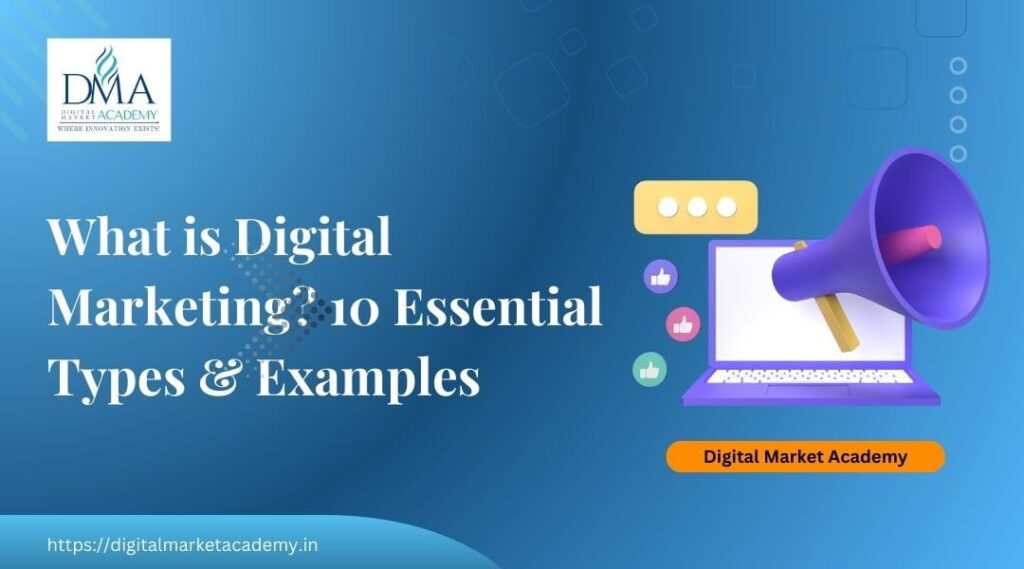Frustrated with Under performing Campaigns? Master Google Ads Planning Tools with This Step-by-Step Campaign Planning Guide
Digital advertising is always changing, and getting the right guidance makes all the difference. Drawing on insights from India’s best digital marketing blogs on Digital Market Academy’s blog page, this post explains a friendly, step-by-step guide that covers every part of campaign planning. Whether you’re just starting out or looking to refine your strategy, learning how to use Google Ads planning tools can take your advertising efforts to a new level.
Managing ad budgets, keywords, and performance metrics can feel overwhelming at times. This complete guide breaks those tasks into simple, practical steps—like a full step-by-step manual that explains keyword research, audience targeting, and performance forecasting. By following clear tips inspired by top digital marketing advice and tools like the Google Keyword Planner, you’ll turn complex data into smart decisions. Using Google Ads planning tools makes it easier to build campaigns that truly work.
Ready to boost your ad campaigns and see real results? Our detailed guide offers practical examples and easy-to-follow tips that you can start using today. Learn how to find the right keywords, manage budgets, and track campaign performance. With our help, you’ll see why smart marketers rely on Google Ads planning tools to stay ahead of the competition.
Introduction to Google Ads planning tools in 2025
Digital advertising in 2025 demands crystal-clear strategies and smart management. In this ultimate guide to Google Ads planning tools, we reveal every essential detail that digital marketing students need to know. Furthermore, we draw inspiration from top digital marketing blogs like those on Digital Market Academy’s blog page. As a result, you will learn to harness these planning tools confidently. Transitioning from conventional methods to digital precision, our guide shows how Google Ads planning tools can transform campaign performance.
Digital marketing in India is evolving rapidly, and marketers are increasingly relying on Google Ads planning tools for successful campaigns. For instance, many startups in Bengaluru and Mumbai use these tools daily to optimize their ad spend. Moreover, if you follow renowned Indian digital marketing blogs, you will notice a recurring emphasis on practical, step-by-step tutorials. Therefore, this guide is designed to simplify these concepts while offering hands-on insights that every student can relate to and apply immediately.
In today’s competitive market, knowing how to use Google Ads planning tools is no longer optional—it is vital. This guide takes you on a journey from basic introductions to advanced strategies, ensuring that even beginners develop a clear understanding. Additionally, we include real-life examples from Indian companies, making this guide relatable for local marketers. Consequently, you will see how Google Ads planning tools serve as the backbone for creating and optimizing campaigns that truly work. At Digital Market Academy the courses include comprehensive Classroom Digital Marketing Courses for entrepreneurs, working professionals, home-makers, students. We also conduct on-campus digital marketing training programs in college campuses at various colleges in Bangalore.
Overview of Google Ads planning tools
What are Google Ads planning tools?
Google Ads planning tools are a suite of features that help you design, forecast, and optimize your advertising campaigns. Essentially, these tools allow you to research keywords, predict campaign performance, and plan the overall reach. They simplify the process of setting up campaigns by automating data analysis and providing clear recommendations. For example, once an Indian retailer uses these tools, they can discover high-traffic keywords and adjust bids accordingly. Therefore, understanding these planning tools is crucial for anyone looking to manage digital ads efficiently.
Furthermore, these tools include components such as the Keyword Planner, Performance Planner, and Reach Planner. Each of these plays a specific role in managing your ad campaigns within Google Ads planning tools. As a result, you gain insights not only into the market trends but also into essential factors like budget allocation and audience targeting. In short, knowing how to use Google Ads planning tools is fundamental for driving measurable results.
Importance of using Google Ads planning tools in India
In India, where digital ad spending is booming, Google Ads planning tools form an integral part of campaign management. Many small businesses, startups, and even large enterprises in cities like Delhi and Chennai rely on these tools. They help in identifying local trends and consumer behavior, which are critical for success. Additionally, top digital marketing blogs often highlight how Google Ads planning tools enable advertisers to set realistic budgets and predict campaign outcomes accurately. Hence, using these tools is not just a luxury but a necessity for optimizing ad strategies effectively in India.
Moreover, Google Ads planning tools are designed to handle the dynamic nature of the Indian market. By integrating these tools into your ad workflow, you can adjust campaigns in real time and navigate regional differences with ease. Therefore, they offer a competitive edge that is especially valuable in an economy as diverse as India’s. Consequently, this guide emphasizes practical examples to show how local businesses benefit from Google Ads planning tools every day.
How these tools shape campaign success
Google Ads planning tools are the foundation of successful online advertising. They provide clarity in strategy, assist in precise budgeting, and improve overall ad performance. For instance, by leveraging Google Ads planning tools, an e-commerce store in Surat can identify which keywords drive the most traffic and adjust its strategy accordingly. Furthermore, these tools allow marketers to experiment with different approaches, compare historical data, and forecast future performance. In effect, they minimize guesswork and support data-driven decision-making.
In addition, integrating Google Ads planning tools into your workflow streamlines campaign management. With real-time updates and automated suggestions, marketers can focus on creative tasks while the tools handle the analytics. As a result, you develop campaigns that are both effective and efficient. Ultimately, this comprehensive approach is what makes Google Ads planning tools indispensable for achieving campaign success.
Deep Dive into the Google Keyword Planner
Accessing the Google Keyword Planner
To get started with the Google Keyword Planner, first sign in to your Google Ads account. Once signed in, navigate to the “Tools & Settings” menu and select Keyword Planner under the Planning section. This section of the Google Ads planning tools is user-friendly and guides you step by step. For example, an emerging online retailer in Hyderabad found that the simple interface helped them launch targeted campaigns quickly. Next, you enter seed keywords or your website URL to generate relevant keyword ideas, making the process straightforward and effective.
Moreover, Google Ads planning tools like the Keyword Planner offer multiple options. You can explore keyword suggestions, review search volume trends, and even check competition levels for your chosen keywords. Because of its simplicity, even new digital marketing students in India can use it to kickstart their research. Therefore, getting familiar with how to access and navigate the Google Keyword Planner is your first step toward mastering broader Google Ads planning tools.
Conducting effective keyword research with Google Ads planning tools
Once you access the Keyword Planner, the next step is to conduct effective keyword research. Input a series of seed keywords related to your business or campaign. Google Ads planning tools will then generate a list of relevant search terms, along with metrics such as search volume and competition. For instance, a boutique fashion store in Jaipur might enter terms like “ethnic wear online” and obtain a wide range of suggestions. Additionally, the tool guides you to filter and sort keywords, making it easier to pinpoint the best options for your campaign.
It is important to note that effective research requires using the tool repeatedly and comparing different keyword sets. Because Google Ads planning tools present data in a clear manner, digital marketing students can easily grasp how certain keywords perform over time. Furthermore, by reviewing search trends and competition levels, you can select keywords that bring high visibility. All these factors contribute to a robust research process that enhances the success of your Google Ads planning tools-driven campaigns.
Data analysis and best practices for Google Ads planning tools
After generating a list of keywords, the next step in using Google Ads planning tools is to analyze the provided data. Focus on search volume, competition, and bid estimates to determine the value of each keyword. For example, a startup based in Kochi might observe that keywords with a moderate search volume and low competition offer the best chances for cost-efficient advertising. Additionally, filter the data to concentrate on keywords that match your target audience and campaign goals.
Below is a table summarizing key features of the Google Keyword Planner as part of Google Ads planning tools:
Feature | Usage | Benefit |
Search Volume Data | Determines popularity of keywords | Helps in choosing high-traffic keywords |
Competition Analysis | Compares bid landscapes among advertisers | Aids in setting competitive bids |
Keyword Suggestions | Provides related search terms | Expands opportunities for targeting |
Furthermore, follow best practices such as grouping similar keywords, testing various combinations, and monitoring performance over time. By doing so, you create effective ad groups and campaigns that reflect true market demand. Therefore, data analysis is a critical part of Google Ads planning tools that propels your advertising efforts forward.
Brief Introduction to Performance Planner within Google Ads planning tools
Overview of Performance Planner features in Google Ads planning tools
Performance Planner is another vital component of Google Ads planning tools that allows you to forecast and optimize your campaign outcomes. This tool uses historical data to predict future performance while assisting you in setting realistic budgets. For example, a local food delivery chain in Pune utilizes Performance Planner to adjust bids during festive seasons. Meanwhile, marketers can observe how changes in spend might impact their reach and ROI. In addition, Performance Planner provides valuable recommendations that help refine your broader Google Ads planning tools strategy.
In essence, Performance Planner simplifies budgeting by simulating different scenarios. Through this part of Google Ads planning tools, digital marketing students learn to align their budget with expected performance. More importantly, it guides you in adjusting campaigns in real time, ensuring that your ad spend is always optimized. Consequently, integrating Performance Planner into your workflow enhances overall campaign efficiency and success.
Real-life example from India using Performance Planner
Consider the case of an e-commerce business based in Gurgaon. Their marketing team relied on Performance Planner as part of Google Ads planning tools to forecast sales peaks during the Diwali festival. By adjusting their strategy based on the tool’s projections, they managed to increase conversions significantly while reducing wasted spend. Similarly, small businesses across India have reported better campaign performance when they integrate Performance Planner with other Google Ads planning tools. Therefore, this real-life example highlights how practical and beneficial these tools are in the dynamic Indian market.
FAQ: Technical Aspects of Google Ads planning tools
Automated data analysis in Google Ads planning tools processes historical campaign data to generate forecasts. This feature lets marketers quickly identify trends and make budget adjustments without manual calculations, thereby ensuring more precise campaign predictions.
Most Google Ads planning tools support integration with popular third-party analytics platforms such as Google Analytics. This integration enables seamless data sharing and more refined reporting, which is essential for cross-channel campaign optimization in real time.
Yes, these tools analyze seasonal patterns by reviewing historical data. They generate forecasts that account for seasonal fluctuations, particularly useful for Indian businesses during major festivals or promotional periods.
Key technical metrics include search volume, cost per click (CPC), click-through rate (CTR), and conversion rates. Google Ads planning tools display these metrics clearly, allowing marketers to refine their strategies based on detailed performance data.
Google implements advanced encryption and access control measures to ensure that data processed by its planning tools is secure. Regular updates and compliance with industry security standards help maintain the confidentiality and integrity of sensitive campaign data.
Exploring Reach Planner for Maximum Impact
Introduction to Reach Planner
Reach Planner is a powerful component of Google Ads planning tools that helps you estimate ad reach and frequency. In India, many brands use Reach Planner to shape campaigns for varying audiences. For example, a popular apparel store in Pune uses this tool to decide on the best time to advertise during festive seasons. Moreover, Reach Planner supports local trends by providing regional estimates. As a result, it becomes easier for digital marketing students to understand how planning tools can drive campaign success.
Step-by-Step Guide to Using Reach Planner
First, log in to your Google Ads account and select Reach Planner from the planning section. Next, define your target audience by specifying demographics such as age, location, and interests. Then, set your campaign duration and budget. For instance, a startup from Bengaluru might set a mid-range budget and target young professionals. Additionally, review the projected reach and frequency data provided by the tool. Finally, adjust your settings based on these predictions to optimize the campaign. This step-by-step process is part of mastering Google Ads planning tools for assured results.
Data Analysis, Best Practices, and Local Examples
After setting up your campaign, analyze the data provided by Reach Planner. Focus on metrics like reach, frequency, and projected spending. A table below summarizes typical metrics used by Indian marketers:
Metric | Description | Local Benefit |
Reach | Number of potential viewers | Helps small businesses estimate audience size |
Frequency | Average times ads are shown | Essential for avoiding ad fatigue |
Estimated Cost | Projected budget for the campaign | Assists startups in budgeting effectively |
Following these best practices will ensure that you use Google Ads planning tools effectively while tailoring campaigns for the local market.
Integrating the Tools: Creating a Cohesive Campaign Strategy
Combining Data from All Google Ads planning tools
Integrating insights from Keyword Planner, Performance Planner, and Reach Planner is a hallmark of advanced campaign planning. Digital marketing students in India can benefit by using these tools together to form a unified strategy. For example, an online electronics seller in Delhi might combine keyword data with performance forecasts and reach estimates to refine their ad approach. Consequently, using Google Ads planning tools in unison minimizes guesswork and enhances budgeting decisions.
Creating a Unified Strategy with Local Examples
A cohesive campaign strategy begins by aligning objectives across all platforms. Start by listing target keywords from the Keyword Planner, then incorporate performance projections from the Performance Planner, and finally use reach data from Reach Planner. In cities like Chennai, marketers have applied this technique to achieve higher conversion rates. This holistic approach ensures that every component of the campaign is working synergistically. Moreover, Indian businesses can save time and money by streamlining efforts with Google Ads planning tools.
Integration Benefits: A Quick Comparison
The benefits of integrating Google Ads planning tools are numerous. The table below highlights the major advantages:
Tool | Function | Benefit for Indian Marketers |
Keyword Planner | Identifies high-potential keywords | Improves ad targeting with localized data |
Performance Planner | Forecasts campaign outcomes | Enables realistic budget planning during peak events |
Reach Planner | Measures audience reach | Guides ad frequency adjustments for diverse regions |
This table demonstrates that combining these tools provides a well-rounded strategy, essential for any digital marketer aiming for success in India.
Advanced Strategies and Tips for Google Ads planning tools
Advanced Features and Hidden Functionalities
Beyond the basics, Google Ads planning tools offer advanced features that can elevate your campaigns. For instance, Performance Planner may provide scenario comparisons that help optimize bid adjustments. Digital marketing experts in Mumbai often use these hidden functionalities to experiment with alternative budgets and targeting options. By exploring these features, you can uncover new ways to fine-tune your campaigns. Moreover, these advanced strategies make the learning process both challenging and rewarding for students.
Expert Tips and Tricks from Indian Marketers
Experts advise that constant experimentation and data review are key to mastering Google Ads planning tools. A seasoned marketer from Jaipur, for example, improved his ad performance by regularly testing new keyword clusters and adjusting bids based on real-time performance data. Additionally, combining insights from various planning tools creates a dynamic strategy that can adapt quickly. Hence, embracing expert tips and tricks can lead to higher efficiency and better outcomes.
Customization Approaches for Improved Performance
Customization is critical when using Google Ads planning tools. Tailor your approach by modifying default settings and experimenting with regional targeting. Digital marketing students should consider testing different ad formats and audience segments. The table below offers a quick look at customization strategies:
Strategy | Customization Method | Impact on Campaign Performance |
Regional Targeting | Adjust city-specific targeting | Increases ad relevance for local markets |
Ad Scheduling | Set time slots based on data | Enhances ad delivery during peak engagement times |
Budget Adaptation | Use bid adjustments | Optimizes spending during high-conversion periods |
These methods empower you to refine your overall strategy and fully exploit the capabilities of Google Ads planning tools.
SEO and Digital Marketing Tactics to Enhance Your Campaign
Integrating SEO with Google Ads planning tools
Integrating SEO with Google Ads planning tools can significantly boost your online presence. To start, research keywords through both organic and paid channels. For instance, a travel agency in Goa might use organic search data to validate the keywords selected through ad planning tools. Consequently, creating a consistent digital strategy builds better visibility. Additionally, aligning meta descriptions and header tags with your chosen keywords further improves your SEO efforts.
Multi-Channel Strategies for Indian Marketers
Today’s digital landscape is multi-channel, and Google Ads planning tools should be used alongside other marketing platforms. Many Indian companies leverage social media, influencer collaborations, and content marketing to create a unified strategy. For example, a local restaurant in Kolkata might combine Facebook ads with Google Ads to reach a wider audience. This integration makes each campaign more effective and drives stronger results. Moreover, using transitional words across channels ensures that your messaging flows naturally across various platforms.
Step-by-Step Digital Tactics with a Real Indian Example
Consider a case where an Indian fashion brand used Google Ads planning tools to boost its online presence. First, the team identified key local search terms using the Keyword Planner. Then, through Performance Planner, they forecasted seasonal spending for the festive season. Finally, Reach Planner helped them schedule ads for optimal timings in major cities. A simplified table below outlines their process:
Step | Action Taken | Outcome Achieved |
Keyword Research | Selected regional fashion keywords | Improved local engagement |
Budget Forecasting | Optimized ad spend during campaigns | Reduced waste and increased ROI |
Ad Scheduling | Timed ads for peak shopping hours | Boosted conversions during festive sales |
This real-world example shows how combining data from Google Ads planning tools can yield successful multi-channel campaigns.
Common Mistakes and How to Avoid Them
Typical Pitfalls in Keyword Research and Budgeting
Digital marketing students often face pitfalls when using Google Ads planning tools. One common error is relying solely on high-volume keywords without considering local relevance. For example, an e-commerce store in Lucknow might lose out if it targets generic terms. Another mistake involves setting unrealistic budgets based on incomplete data. Transitional strategies and constant review of campaign performance help avoid these issues. Therefore, learning from common pitfalls ensures that your strategy remains robust.
Checklist for Avoiding Errors
Using a checklist can greatly reduce simple errors in your campaigns. Key items include reviewing keyword relevance, verifying forecast data, and adjusting budgets as needed. The following table summarizes common pitfalls and their solutions:
Pitfall | Suggested Solution | Impact on Campaign |
Overgeneralized Keywords | Focus on localized search terms | Increases targeted reach |
Unrealistic Budgeting | Use performance forecasts for adjustments | Optimizes spending effectively |
Ignoring Seasonal Trends | Include historical data analysis | Aligns campaigns with market cycles |
Following this checklist will help you avoid mistakes that compromise your success using Google Ads planning tools.
Practical Troubleshooting with Local Examples
When issues arise, troubleshooting is key. For example, if a digital campaign in Chandigarh shows low performance, review your keyword settings and review forecast data from Performance Planner. Ask localized questions like: “Are my chosen keywords reflecting regional trends?” and “Is my ad scheduling aligned with local consumer behavior?” By testing and refining your strategy, you can resolve common issues swiftly. This approach makes Google Ads planning tools more effective for the diverse Indian market.
Practical Exercises and Assignments for Digital Marketing Students
Hands-On Exercises by Google Ads planning tools
Digital marketing students can deepen their knowledge through hands-on exercises using Google Ads planning tools. For instance, create a sample campaign using the Keyword Planner, then simulate a budget with Performance Planner, and finally design a reach plan with Reach Planner. Write down your observations and compare expected outcomes with real data. These practical exercises reinforce classroom learning with real-life scenarios, urging students to experiment continuously.
Case Study Analysis and Practical Assignments
Analyzing case studies from Indian companies can transform theoretical knowledge into practical insights. For example, review a case where a local electronics brand optimized its ad spend during a sale season using Google Ads planning tools. Create an assignment where you analyze each step of the campaign—from keyword research to ad scheduling—and propose improvements. This method enables students to understand the interplay of various planning tools in a real market scenario.
Templates and Additional Resources for Practice
To support your learning, use downloadable templates and resources available online. Many Indian digital marketing blogs, including those on Digital Market Academy’s blog page, offer free checklists and guides. Consider creating a table summarizing these resources for quick reference:
Resource Type | Description | Where to Find |
Checklist | Step-by-step campaign checklist | Digital Market Academy Blog |
Template | Budget and performance forecast template | Official Google Ads Resources |
Case Study | Real examples from Indian companies | Various digital marketing blogs |
These templates and resources provide a structured approach and a practical framework to use alongside Google Ads planning tools.
FAQ: Advanced Technical Aspects of Google Ads planning tools
Advanced automation features use machine learning to analyze historical data and adjust bids in real time. This reduces manual work and increases efficiency by ensuring campaigns are always optimized based on current performance metrics.
API integrations allow seamless data flow between Google Ads planning tools and third-party analytics platforms. This real-time data exchange helps marketers monitor performance closely and integrate additional insights, resulting in more accurate campaign forecasts.
Regional data accuracy is crucial in diverse markets like India. Accurate local data leads to better keyword selection, precise budget forecasting, and realistic reach estimates, ultimately driving improved ad performance across regions.
Google employs advanced encryption, strict access controls, and regular security audits to protect campaign data. These measures ensure that sensitive information remains secure while still providing valuable insights to advertisers.
Technical customization options allow marketers to adjust settings, modify targeting parameters, and test different ad variants. Such flexibility enables campaigns to align with niche market behavior, thereby enhancing overall performance and ensuring more precise target delivery.
Conclusion and Final Takeaways
In conclusion, this guide has covered everything essential about Google Ads planning tools—from understanding the basics of the Keyword Planner, Performance Planner, and Reach Planner to integrating them into a cohesive campaign strategy. We have explored practical exercises, common mistakes, advanced strategies, and technical aspects, ensuring digital marketing students have a comprehensive resource at hand.
By examining real-life examples from Indian businesses—from startups in Bengaluru to established brands in Delhi—we have shown how these planning tools can transform strategies. The guide also mirrors insights from top digital marketing blogs on the Digital Market Academy’s blog page, making the content relatable and actionable for local marketers.
Ultimately, armed with this detailed resource, students and professionals can confidently harness Google Ads planning tools to optimize campaigns and drive measurable results. Now it’s time to put these insights into action and continuously refine your approach as you navigate the evolving digital landscape.