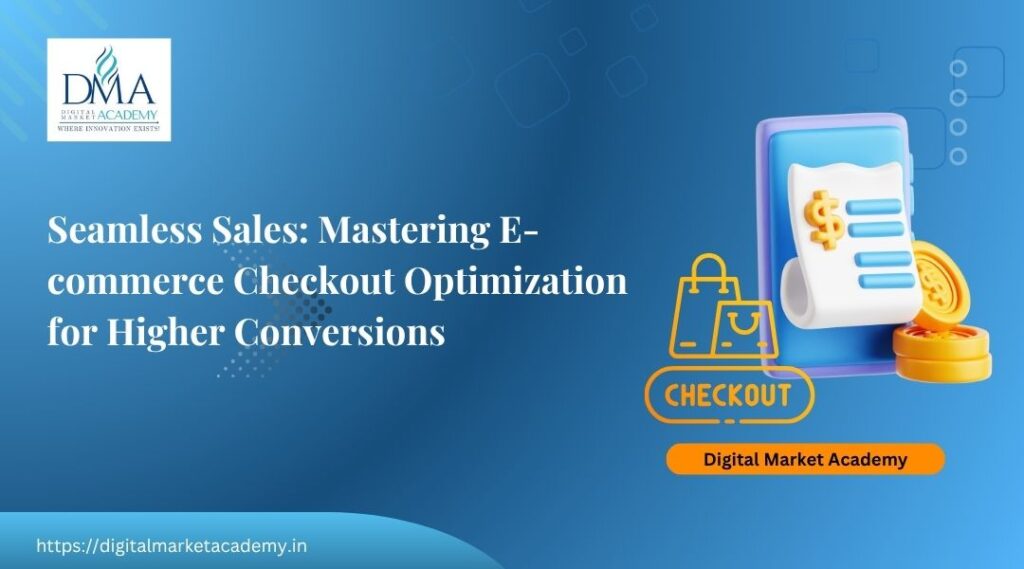Seamless Sales: Mastering E-commerce Checkout Optimization for Higher Conversions
The journey of an online shopper is often filled with excitement, from discovering a desired product to adding it to the cart. But what happens when that excitement fizzles out at the final hurdle – the checkout? For countless e-commerce businesses in India, a clunky, confusing, or frustrating checkout process is the silent killer of sales, leading to painfully high cart abandonment rates. While attracting visitors is crucial, converting them into paying customers hinges entirely on the efficiency and user-friendliness of your checkout flow.
E-commerce Checkout Optimization is not just about making the process faster; it’s about making it frictionless, trustworthy, and intuitive. It’s about understanding the subtle psychological triggers and practical pain points that cause shoppers to abandon their carts and leave your revenue on the table. This comprehensive guide will delve into advanced strategies to streamline every step of your checkout journey, from initial cart review to final order confirmation. Get ready to transform your checkout into a conversion powerhouse, dramatically reducing abandonment and unlocking your online store’s full revenue potential.
Understanding the E-commerce Checkout Funnel
The checkout process is a funnel, with each step representing a potential drop-off point. Understanding these steps is crucial for effective E-commerce Checkout Optimization.
- Cart Review: The customer views their cart, confirms items, quantities, and often sees estimated shipping costs.
- Shipping Information: The customer enters their shipping address and selects a shipping method.
- Billing Information: The customer enters their billing address and chooses a payment method.
- Order Review: A final summary of the order, including all costs, shipping information, and payment details.
- Order Confirmation: The customer completes the purchase and receives confirmation.
Each of these steps must be meticulously optimized to minimize friction and maximize conversions. This process is a critical element of your broader strategy for Mastering E-commerce SEO And Conversion Optimization.
Cart Abandonment: The E-commerce Plague
Cart abandonment rates are notoriously high in e-commerce, often hovering around 70%. This means that for every 100 shoppers who add items to their cart, only 30 actually complete the purchase. Understanding why shoppers abandon their carts is the first step to fixing the problem. Common reasons include:
- Unexpected Shipping Costs: Disclosed too late in the process.
- Complicated Checkout Process: Too many steps, too many form fields.
- Lack of Trust: Concerns about security or a lack of trust signals.
- Forced Account Creation: Requiring users to create an account before purchase.
- Payment Issues: Limited payment options or payment gateway errors.
- Long Delivery Times: Unrealistic or unclear delivery estimates.
- Website Errors or Slow Loading: Technical glitches or slow page load times.
Addressing these pain points directly is the core of effective E-commerce Checkout Optimization.
The Mobile Checkout Imperative
With mobile commerce booming in India, a mobile-unfriendly checkout is a conversion killer. Mobile users often have less patience and are easily frustrated by clunky forms or slow loading times. Optimizing for mobile is not optional; it’s a fundamental requirement for success.
- Responsive Design: Ensure your checkout flow adapts seamlessly to different screen sizes.
- Simplified Forms: Use larger touch targets and minimize the number of form fields.
- Mobile-Friendly Payment Options: Offer UPI, mobile wallets, and other popular mobile payment methods.
- Fast Loading: Optimize images and code for quick loading on mobile networks.
Streamlining the Cart Review Stage
The cart review stage is the customer’s last chance to reconsider their purchase. Make it clear, concise, and reassuring.
Clear Product Presentation
- High-Quality Images: Show clear product images.
- Product Names and Attributes: Clearly display the product name, size, color, and other relevant attributes.
- Quantity Control: Easy-to-use quantity selectors.
- Remove Option: An obvious “Remove” button.
Transparent Cost Breakdown
- Subtotal: Clearly display the subtotal for the items in the cart.
- Estimated Shipping: Provide an estimate of shipping costs early in the process. Don’t surprise customers with high shipping fees later.
- Taxes (If Applicable): Display any applicable taxes.
- Discounts/Coupons: Allow users to easily enter and apply discount codes.
Prominent Call to Action
- Clear “Checkout” Button: Use a prominent, visually distinct button that clearly states “Checkout” or “Proceed to Checkout.”
Building Trust Early
- Security Badges: Display trust badges (e.g., SSL certificate, payment gateway logos) to reassure customers about security.
- Return Policy: Briefly mention your return policy.
- Customer Service Contact: Provide a link to your customer service contact information.
Optimizing Shipping and Billing Information
The shipping and billing information stages are often the most cumbersome, leading to high abandonment rates.
Guest Checkout: The Conversion Booster
Forcing users to create an account before they can purchase is a major conversion killer. Offer a guest checkout option.
- Prominent Option: Make guest checkout the default or at least a very prominent option.
- Account Creation as Optional: Offer account creation after the purchase is complete, with clear benefits (e.g., faster checkout next time, order tracking).
Minimizing Form Fields
Every extra form field adds friction. Only ask for essential information.
- Combine Fields (Where Possible): Combine “First Name” and “Last Name” into a single “Full Name” field.
- Address Autocomplete: Use address autocomplete features (powered by Google Places API or similar) to speed up address entry.
- Smart Defaults: Pre-populate fields where possible (e.g., country based on IP address).
- Clear Error Messages: Provide clear, helpful error messages for invalid inputs.
Mobile-First Forms
- Large Touch Targets: Make form fields and buttons large and easy to tap on mobile devices.
- Vertical Layout: Use a vertical layout for easier scrolling on mobile.
- Keyboard Optimization: Use appropriate input types (e.g., “tel” for phone numbers) to display the correct mobile keyboard.
Shipping Options and Transparency
- Multiple Options: Offer a variety of shipping options (standard, express, etc.) with clear pricing and estimated delivery times.
- Real-Time Rates: If possible, provide real-time shipping rates based on the customer’s address.
- Free Shipping Threshold: Consider offering free shipping above a certain order value.
Payment Gateway Optimization
- Multiple Payment Options: Offer a wide range of payment methods popular in India (UPI, credit/debit cards, net banking, mobile wallets, cash on delivery).
- Secure Payment Gateway: Use a reputable and secure payment gateway. Display security logos prominently.
- Clear Instructions: Provide clear instructions for each payment method.
- Minimize Redirects: The fewer redirects to external payment pages, the better.
The Crucial Order Review Stage
The order review stage is the customer’s last chance to verify their order before committing to the purchase. Make it comprehensive and reassuring.
Comprehensive Order Summary
- All Items: List all items in the order with images, quantities, and prices.
- Shipping Address: Clearly display the shipping address.
- Billing Address: Clearly display the billing address.
- Payment Method: Show the selected payment method.
- Shipping Method and Cost: Clearly display the selected shipping method and the associated cost.
- Total Cost: Show the final total cost, including all taxes and shipping fees.
Edit Options
- Easy Edits: Allow users to easily edit their cart, shipping address, billing address, or payment method directly from the order review page.
Final Trust Signals
- Security Badges: Reinforce security with trust badges.
- Return Policy: Reiterate your return policy.
- Customer Service Contact: Provide a clear link to your customer service contact information.
Clear “Place Order” Button
- Prominent Button: Use a prominent, visually distinct button that clearly states “Place Order” or “Confirm Purchase.”
Post-Purchase Experience: The Key to Retention
E-commerce Checkout Optimization doesn’t end when the order is placed. The post-purchase experience is crucial for building customer loyalty and encouraging repeat purchases.
Order Confirmation Page
- Thank You Message: A sincere thank you message.
- Order Details: Display the order number and a summary of the order.
- Estimated Delivery Date: Provide a clear estimated delivery date.
- Tracking Information: Provide a link to track the order.
- Customer Service Contact: Provide a clear link to your customer service contact information.
Order Confirmation Email
- Detailed Order Summary: Include a detailed summary of the order, including all items, prices, shipping address, billing address, and payment method.
- Tracking Information: Provide tracking information and a link to track the order.
- Customer Service Contact: Provide a clear way to contact customer service.
- Upsell/Cross-sell (Judiciously): You can include relevant product recommendations, but do so sparingly and make them genuinely helpful.
Shipping Updates
- Proactive Updates: Send regular shipping updates to keep the customer informed about the status of their order.
- Delivery Confirmation: Send a confirmation email when the order has been delivered.
Post-Purchase Follow-Up
- Review Request: A few days after delivery, send an email requesting a product review (as discussed in a previous post).
- Customer Service Check-in: A few days after delivery, you can send a brief email checking in with the customer to ensure they are satisfied with their purchase.
A/B Testing Your Checkout Flow
The best way to optimize your checkout flow is to test different variations and see what works best for your audience. A/B testing allows you to compare two versions of a checkout element (e.g., button color, form field order) and see which performs better in terms of conversion rates.
What to Test
- Form Field Order: Experiment with different orders of form fields.
- Button Colors and Text: Test different colors and text for your “Checkout” and “Place Order” buttons.
- Guest Checkout vs. Account Creation: Test the placement and prominence of the guest checkout option.
- Shipping Options: Test different shipping options and pricing.
- Payment Methods: Test the order and presentation of different payment methods.
- Trust Badges: Test the placement and type of trust badges.
- One-Page vs. Multi-Step Checkout: Test a single-page checkout against a multi-step process.
Tools for A/B Testing
When considering A/B testing solutions, several robust platforms can help you gather insights and optimize your checkout experience:
- Optimizely: A leading enterprise-level platform for A/B testing and experimentation. You can explore their solutions at Optimizely.
- VWO (Visual Website Optimizer): A popular all-in-one platform for conversion optimization, including A/B testing, heatmaps, and session recordings. Learn more at VWO.
- AB Tasty: Another comprehensive CRO platform offering A/B testing, personalization, and feature experimentation. Visit their site at AB Tasty.
- Google Analytics 4 (GA4): While GA4 itself is not an A/B testing tool, it is crucial for analyzing the results of experiments run on your site. You can integrate data from third-party A/B testing platforms into GA4 for deeper behavioral insights.
Real-World E-commerce Checkout Optimization Success Stories in India
Let’s look at some examples of how effective E-commerce Checkout Optimization has transformed online businesses in India.
A Mumbai Fashion Retailer Reduces Cart Abandonment by 20%
“StyleHub,” a popular online fashion retailer based in Mumbai, was struggling with high cart abandonment rates, particularly on mobile. They implemented a simplified, mobile-first checkout flow with larger touch targets, address autocomplete, and a prominent guest checkout option. They also made shipping costs transparent early in the process. These changes resulted in a dramatic 20% reduction in cart abandonment and a significant boost in mobile conversions.
A Bangalore Electronics Store Increases Sales with Payment Optimization
“TechZone,” an electronics e-commerce store in Bangalore, noticed that many customers were abandoning their carts at the payment stage. They analyzed their payment gateway and found that it was slow and clunky. They switched to a more streamlined and mobile-friendly payment gateway and also added support for popular UPI payment methods. This simple change increased their overall conversion rate by 12%.
FAQ Section: Your Questions on E-commerce Checkout Optimization Answered
E-commerce Checkout Optimization is the process of streamlining and improving the checkout flow of an online store to reduce cart abandonment and increase conversion rates. It involves optimizing every step, from the cart review to the order confirmation, to create a frictionless and trustworthy experience for the shopper.
Cart abandonment is a major problem because it represents lost revenue. A high cart abandonment rate means that a significant portion of potential customers are adding items to their cart but not completing the purchase. This can be due to various factors, including unexpected shipping costs, a complicated checkout process, or a lack of trust.
Guest checkout allows customers to make a purchase without creating an account. Forcing users to create an account is a major conversion killer, as it adds unnecessary friction to the process. Offering a guest checkout option significantly reduces cart abandonment.
A mobile-friendly checkout flow should have a responsive design, simplified forms with large touch targets, mobile-optimized payment options (like UPI and mobile wallets), and fast loading times.
A/B testing allows you to compare two versions of a checkout element (e.g., button color, form field order) and see which performs better in terms of conversion rates. This data-driven approach helps you make informed decisions about how to optimize your checkout flow.
Conclusion: Your Checkout, Your Conversion Engine
In the competitive landscape of Indian e-commerce, a seamless and optimized checkout flow is not just an afterthought; it’s the engine that drives your conversions and ultimately, your revenue. By understanding the pain points of online shoppers and implementing the strategies outlined in this guide, you can transform your checkout from a potential drop-off point into a powerful conversion tool. Remember, E-commerce Checkout Optimization is an ongoing process of testing, refining, and adapting to the ever-evolving needs and expectations of your customers.
For aspiring digital marketing professionals and e-commerce entrepreneurs in India seeking to master the art of conversion rate optimization and build thriving online businesses, a deep understanding of these checkout strategies is essential. Digital Market Academy in Bangalore offers comprehensive digital marketing courses that equip you with the knowledge and practical skills to create high-converting e-commerce experiences. By investing in this expertise, you can unlock the full potential of your online store and achieve sustainable growth in the dynamic world of e-commerce.